Jitsi Meet Rooms
New room's tab
- Server type: Your server is Jitsi type
- Room Name: Is the name assigned to room and is mandatory
- Image: An image associated to your room. This is used to show your room on frontend.
- Comments: If you want your users have an extra information about what is this room about.
- Category: allow use categories to group rooms.
- Published: Want to show this room on frontend?
- Owner: Joomla! user "owner". At this time is informative.
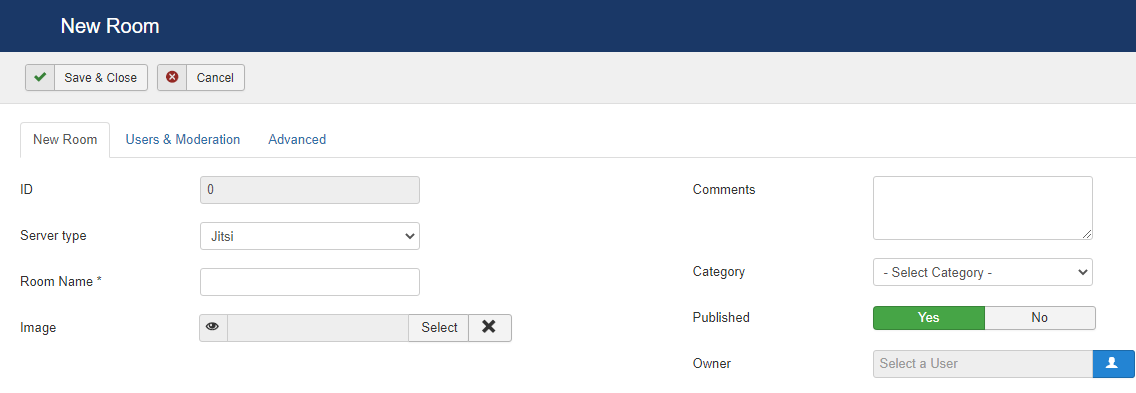
To see the meaning of a config option / parameter, you can hover the moose over the name / title of that config option.
Users & Moderation
- Default moderator: Access level for users treated as moderators.
- Info Icon: Show icons streaming option and youtube options.
- Simultaneous cameras: How many web cams can be enable at the same time.
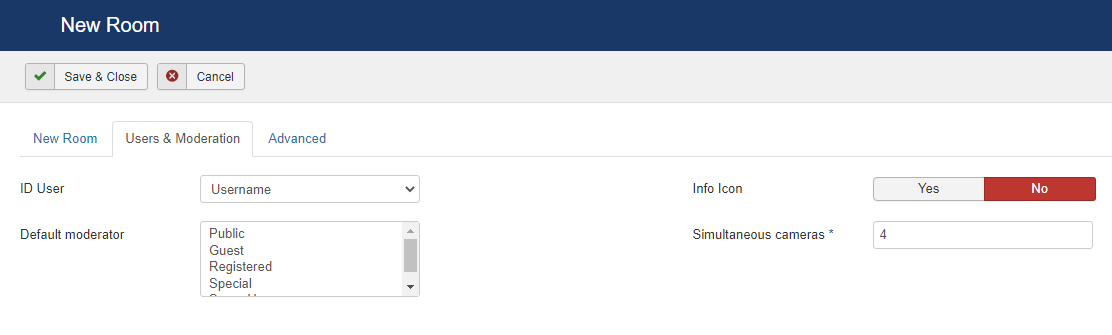
To see the meaning of a config option / parameter, you can hover the moose over the name / title of that config option.
Advanced
- Blur option: Whether or not allow to blur video background.
- Youtube Streaming: Whether or not allow to live stream thru youtube.
- Youtube sharing option: Whether or not allow to share a youtube video.
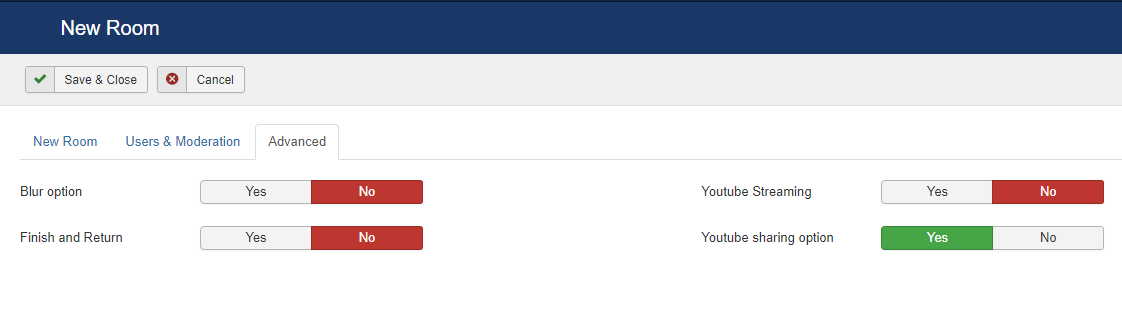
To see the meaning of a config option / parameter, you can hover the moose over the name / title of that config option.