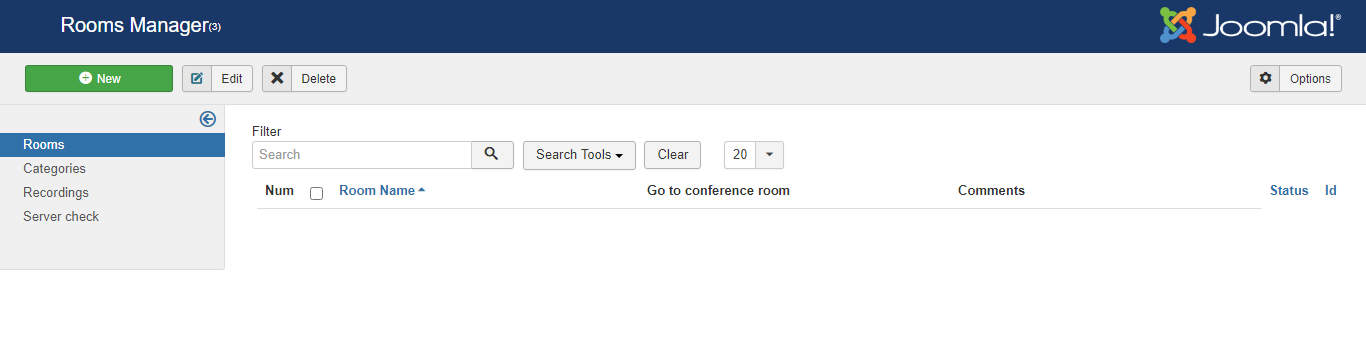Installation
On Joomla! you will just have to download the package and install it on your website, it will automatically install it.
- Login to back-end of your site using a super administrator account.
- Access to Extensions => Manage => Install menu item.
- Browse for the file com_webinaradministrator-pro.zip
- Click on Upload & Install button
Access to Extensions manager menu item
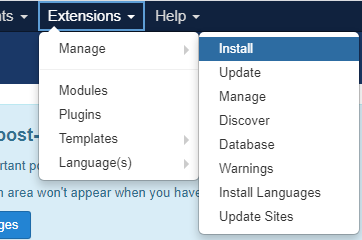
After the installation process completed, you will be redirected to rooms screen to start configuring and settting up the extension.